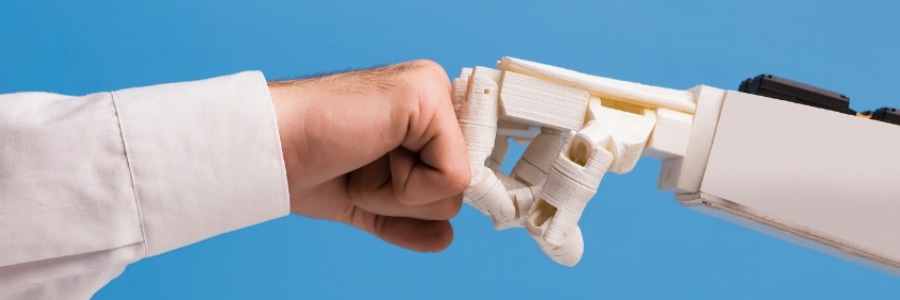The Challenge of Staying Productive
In today’s fast-paced world, 64% of people report struggling to find the time and energy to complete their work, according to the Work Trend Index Annual Report: Will AI Fix Work? Since February 2020, the time spent in Microsoft Teams meetings and calls has tripled weekly. Employees now face tighter deadlines, leading to increased stress, unhappiness, and a higher likelihood of mistakes due to the pressure of accomplishing more tasks than ever before.
Meet Your Digital Assistant: Microsoft Copilot Imagine a helper, on call day and night, ready to tackle nearly any job. That’s Microsoft Copilot for you. It’s a smart tool within Microsoft 365 that blends cutting-edge AI with your personal work data. It’s like having a superpower for your words, turning them into action.
Boost Your Work Game
- Taskmaster: Copilot takes on the mundane, sparks new ideas, and digs up insights, giving your productivity and skills a lift.
- Team Player: It smooths out team tasks and workflows, making working together a breeze.
- Time Saver: Copilot does the heavy lifting on tasks, freeing you to focus on the big picture.
Copilot’s Cool Tricks
- Data Whiz: It crunches numbers in Excel, saving you precious time.
- Email Ace: It sorts out your inbox, so you can zero in on what’s important.
- Writing Wizard: It helps craft standout documents, offering content tips and even writing for you.
Safety First with Copilot In the AI boom, we’ve seen tools like ChatGPT and the gaps in their armor. But fear not, Copilot’s got you covered:
- Fort Knox for Data: Your info is locked down tight, both when sent and stored.
- Keep Out of Sight: Only the right eyes get to see your data, thanks to strict access rules.
- By the Book: Copilot plays nice with privacy laws, keeping things above board.
- Privacy Shield: Your secrets stay safe. Copilot doesn’t peek at personal info or use it for training.
- Cyber Guard: It’s on the lookout for digital dangers, shielding you from the sneaky cyber threats.
Jumpstart with Copilot
- Eligibility Check: Copilot’s ready for Office 365 subscribers who fit the bill.
- Power Up: If you’re on the list, fire up Copilot in your Microsoft apps.
- Take Off: With Copilot active, dive in and let it lift your workload.
Don’t Miss Our Webinar Watch out for our webinar on Copilot. You’ll see why it’s the top pick for safety and productivity among AI tools.
Work Trend Index | Will AI Fix Work? (microsoft.com)
Work Trend Index | Will AI Fix Work? – Microsoft News Center.” Microsoft, 22 Sept. 2021, https://news.microsoft.com/2021/09/22/mayo-clinic-deploys-microsoft-365-copilot-to-ease-administrative-burden-on-providers/. Accessed 24 Jan. 2022.